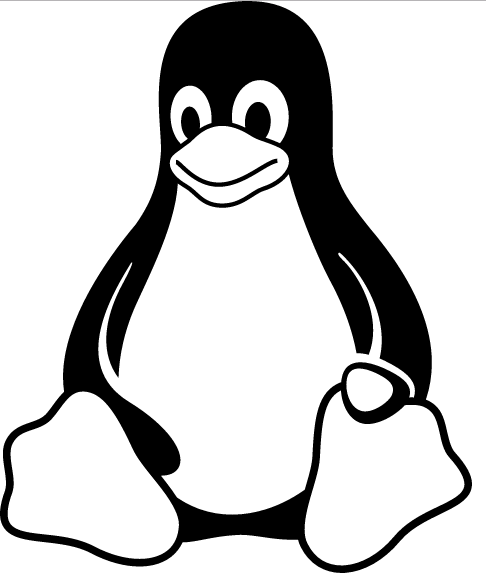This article is a continuation of the Series on Linux Device Driver and carries the discussion on Linux device drivers and their implementation. The aim of this series is to provide easy and practical examples that anyone can understand. This is the SysFS in Linux kernel Driver – Linux Device Driver Tutorial Part 11.
Previously we also discussed Procfs, Workqueue, Completion, Softirq, and threaded IRQ in the Linux device driver.
Table of Contents
Introduction
The operating system segregates virtual memory into kernel space and userspace. Kernel space is strictly reserved for running the kernel, kernel extensions, and most device drivers. In contrast, user space is the memory area where all user-mode applications work, and this memory can be swapped out when necessary.
There are many ways to Communicate between the Userspace and Kernel Space, they are:
In this tutorial, we will see Sysfs in Linux.
SysFS in Linux Kernel
Sysfs is a virtual filesystem exported by the kernel, similar to /proc. The files in Sysfs contain information about devices and drivers. Some files in Sysfs are even writable, for configuration and control of devices attached to the system. Sysfs is always mounted on /sys.
The directories in Sysfs contain the hierarchy of devices, as they are attached to the computer.
Sysfs is the commonly used method to export system information from the kernel space to the user space for specific devices. The SysFS is tied to the device driver model of the kernel. The procfs is used to export the process-specific information and the debugfs is used to export the debug information by the developer.
Before getting into the sysfs we should know about the Kernel Objects.
Kernel Objects
The heart of the sysfs model is the kernel object. Kobject is the glue that binds the sysfs and the kernel, which is represented by struct kobject and defined in <linux/kobject.h>. A struct kobject represents a kernel object, maybe a device or so, such as the things that show up as a directory in the sysfs filesystem.
Kobjects are usually embedded in other structures.
It is defined as,
#define KOBJ_NAME_LEN 20
struct kobject {
char *k_name;
char name[KOBJ_NAME_LEN];
struct kref kref;
struct list_head entry;
struct kobject *parent;
struct kset *kset;
struct kobj_type *ktype;
struct dentry *dentry;
};
Some of the important fields are:
struct kobject
|– name (Name of the kobject. Current kobject is created with this name in sysfs.)
|– parent (This is kobject’s parent. When we create a directory in sysfs for the current kobject, it will create under this parent directory)
|– ktype (the type associated with a kobject)
|– kset (a group of kobjects all of which are embedded in structures of the same type)
|– sd (points to a sysfs_dirent structure that represents this kobject in sysfs.)
|– kref (provides reference counting)
It is the glue that holds much of the device model and its sysfs interface together.
So kobject is used to create kobject directory in /sys. This is enough. We will not go deep into the kobjects.
SysFS in Linux Device Driver
There are several steps to creating and using sysfs.
- Create a directory in
/sys - Create Sysfs file
1. Create a directory in /sys
We can use this function (kobject_create_and_add) to create a directory.
struct kobject * kobject_create_and_add ( const char * name, struct kobject * parent);
Where,
<name> – the name for the kobject
<parent> – the parent kobject of this kobject, if any.
If you pass kernel_kobj to the second argument, it will create the directory under /sys/kernel/. If you pass firmware_kobj to the second argument, it will create the directory under /sys/firmware/. If you pass fs_kobj to the second argument, it will create the directory under NULL to the second argument, it will create the directory under /sys/.
This function creates a kobject structure dynamically and registers it with sysfs. If the kobject was not able to be created, NULL will be returned.
kobject_put and the structure will be dynamically freed when it is no longer being used.Example
struct kobject *kobj_ref;
/*Creating a directory in /sys/kernel/ */
kobj_ref = kobject_create_and_add("etx_sysfs",kernel_kobj); //sys/kernel/etx_sysfs
/*Freeing Kobj*/
kobject_put(kobj_ref);
2. Create Sysfs file
Using the above function we will create a directory in /sys. Now we need to create a sysfs file, which is used to interact user space with kernel space through sysfs. So we can create the sysfs file using sysfs attributes.
Attributes are represented as regular files in sysfs with one value per file. There are loads of helper functions that can be used to create the kobject attributes. They can be found in the header file sysfs.h
Create attribute:
Kobj_attribute is defined as,
struct kobj_attribute {
struct attribute attr;
ssize_t (*show)(struct kobject *kobj, struct kobj_attribute *attr, char *buf);
ssize_t (*store)(struct kobject *kobj, struct kobj_attribute *attr, const char *buf, size_t count);
};
Where,
attr – the attribute representing the file to be created,
show – the pointer to the function that will be called when the file is read in sysfs,
store – the pointer to the function which will be called when the file is written in sysfs.
We can create an attribute using __ATTR macro.
__ATTR(name, permission, show_ptr, store_ptr);
Store and Show functions
Then we need to write show and store functions.
ssize_t (*show)(struct kobject *kobj, struct kobj_attribute *attr, char *buf); ssize_t (*store)(struct kobject *kobj, struct kobj_attribute *attr, const char *buf, size_t count);
The store function will be called whenever we are writing something to the sysfs attribute. See the example.
The show function will be called whenever we are reading the sysfs attribute. See the example.
Create sysfs file:
To create a single file attribute we are going to use ‘sysfs_create_file’.
int sysfs_create_file ( struct kobject * kobj, const struct attribute * attr);
Where,
kobj – object we’re creating for.
attr – attribute descriptor.
One can use another function ‘ sysfs_create_group ‘ to create a group of attributes.
Once you have done with the sysfs file, you should delete this file using sysfs_remove_file
void sysfs_remove_file ( struct kobject * kobj, const struct attribute * attr);
Where,
kobj – object we’re creating for.
attr – attribute descriptor.
Example:
struct kobj_attribute etx_attr = __ATTR(etx_value, 0660, sysfs_show, sysfs_store);
static ssize_t sysfs_show(struct kobject *kobj,
struct kobj_attribute *attr, char *buf)
{
return sprintf(buf, "%d", etx_value);
}
static ssize_t sysfs_store(struct kobject *kobj,
struct kobj_attribute *attr,const char *buf, size_t count)
{
sscanf(buf,"%d",&etx_value);
return count;
}
//This Function will be called from Init function
/*Creating a directory in /sys/kernel/ */
kobj_ref = kobject_create_and_add("etx_sysfs",kernel_kobj);
/*Creating sysfs file for etx_value*/
if(sysfs_create_file(kobj_ref,&etx_attr.attr)){
printk(KERN_INFO"Cannot create sysfs file......\n");
goto r_sysfs;
}
//This should be called from exit function
kobject_put(kobj_ref);
sysfs_remove_file(kernel_kobj, &etx_attr.attr);
Now we will see the complete driver code. Try this code.
Sysfs Example Driver Code
In this driver, I have created one integer variable (etx_value). The initial value of that variable is 0. Using sysfs, I can read and modify that variable.
[Get the source code from GitHub]
/***************************************************************************//**
* \file driver.c
*
* \details Simple Linux device driver (sysfs)
*
* \author EmbeTronicX
*
* \Tested with Linux raspberrypi 5.10.27-v7l-embetronicx-custom+
*
*******************************************************************************/
#include <linux/kernel.h>
#include <linux/init.h>
#include <linux/module.h>
#include <linux/kdev_t.h>
#include <linux/fs.h>
#include <linux/cdev.h>
#include <linux/device.h>
#include<linux/slab.h> //kmalloc()
#include<linux/uaccess.h> //copy_to/from_user()
#include<linux/sysfs.h>
#include<linux/kobject.h>
#include <linux/err.h>
volatile int etx_value = 0;
dev_t dev = 0;
static struct class *dev_class;
static struct cdev etx_cdev;
struct kobject *kobj_ref;
/*
** Function Prototypes
*/
static int __init etx_driver_init(void);
static void __exit etx_driver_exit(void);
/*************** Driver functions **********************/
static int etx_open(struct inode *inode, struct file *file);
static int etx_release(struct inode *inode, struct file *file);
static ssize_t etx_read(struct file *filp,
char __user *buf, size_t len,loff_t * off);
static ssize_t etx_write(struct file *filp,
const char *buf, size_t len, loff_t * off);
/*************** Sysfs functions **********************/
static ssize_t sysfs_show(struct kobject *kobj,
struct kobj_attribute *attr, char *buf);
static ssize_t sysfs_store(struct kobject *kobj,
struct kobj_attribute *attr,const char *buf, size_t count);
struct kobj_attribute etx_attr = __ATTR(etx_value, 0660, sysfs_show, sysfs_store);
/*
** File operation sturcture
*/
static struct file_operations fops =
{
.owner = THIS_MODULE,
.read = etx_read,
.write = etx_write,
.open = etx_open,
.release = etx_release,
};
/*
** This function will be called when we read the sysfs file
*/
static ssize_t sysfs_show(struct kobject *kobj,
struct kobj_attribute *attr, char *buf)
{
pr_info("Sysfs - Read!!!\n");
return sprintf(buf, "%d", etx_value);
}
/*
** This function will be called when we write the sysfsfs file
*/
static ssize_t sysfs_store(struct kobject *kobj,
struct kobj_attribute *attr,const char *buf, size_t count)
{
pr_info("Sysfs - Write!!!\n");
sscanf(buf,"%d",&etx_value);
return count;
}
/*
** This function will be called when we open the Device file
*/
static int etx_open(struct inode *inode, struct file *file)
{
pr_info("Device File Opened...!!!\n");
return 0;
}
/*
** This function will be called when we close the Device file
*/
static int etx_release(struct inode *inode, struct file *file)
{
pr_info("Device File Closed...!!!\n");
return 0;
}
/*
** This function will be called when we read the Device file
*/
static ssize_t etx_read(struct file *filp,
char __user *buf, size_t len, loff_t *off)
{
pr_info("Read function\n");
return 0;
}
/*
** This function will be called when we write the Device file
*/
static ssize_t etx_write(struct file *filp,
const char __user *buf, size_t len, loff_t *off)
{
pr_info("Write Function\n");
return len;
}
/*
** Module Init function
*/
static int __init etx_driver_init(void)
{
/*Allocating Major number*/
if((alloc_chrdev_region(&dev, 0, 1, "etx_Dev")) <0){
pr_info("Cannot allocate major number\n");
return -1;
}
pr_info("Major = %d Minor = %d \n",MAJOR(dev), MINOR(dev));
/*Creating cdev structure*/
cdev_init(&etx_cdev,&fops);
/*Adding character device to the system*/
if((cdev_add(&etx_cdev,dev,1)) < 0){
pr_info("Cannot add the device to the system\n");
goto r_class;
}
/*Creating struct class*/
if(IS_ERR(dev_class = class_create(THIS_MODULE,"etx_class"))){
pr_info("Cannot create the struct class\n");
goto r_class;
}
/*Creating device*/
if(IS_ERR(device_create(dev_class,NULL,dev,NULL,"etx_device"))){
pr_info("Cannot create the Device 1\n");
goto r_device;
}
/*Creating a directory in /sys/kernel/ */
kobj_ref = kobject_create_and_add("etx_sysfs",kernel_kobj);
/*Creating sysfs file for etx_value*/
if(sysfs_create_file(kobj_ref,&etx_attr.attr)){
pr_err("Cannot create sysfs file......\n");
goto r_sysfs;
}
pr_info("Device Driver Insert...Done!!!\n");
return 0;
r_sysfs:
kobject_put(kobj_ref);
sysfs_remove_file(kernel_kobj, &etx_attr.attr);
r_device:
class_destroy(dev_class);
r_class:
unregister_chrdev_region(dev,1);
cdev_del(&etx_cdev);
return -1;
}
/*
** Module exit function
*/
static void __exit etx_driver_exit(void)
{
kobject_put(kobj_ref);
sysfs_remove_file(kernel_kobj, &etx_attr.attr);
device_destroy(dev_class,dev);
class_destroy(dev_class);
cdev_del(&etx_cdev);
unregister_chrdev_region(dev, 1);
pr_info("Device Driver Remove...Done!!!\n");
}
module_init(etx_driver_init);
module_exit(etx_driver_exit);
MODULE_LICENSE("GPL");
MODULE_AUTHOR("EmbeTronicX <[email protected]>");
MODULE_DESCRIPTION("Simple Linux device driver (sysfs)");
MODULE_VERSION("1.8");
MakeFile
obj-m += driver.o
KDIR = /lib/modules/$(shell uname -r)/build
all:
make -C $(KDIR) M=$(shell pwd) modules
clean:
make -C $(KDIR) M=$(shell pwd) clean
Building and Testing Driver
- Build the driver by using Makefile (
sudo make) - Load the driver using
sudo insmod driver.ko - Check the directory in /sys/kernel/ using
ls -l /sys/kernel
linux@embetronicx-VirtualBox: ls -l /sys/kernel/ drwxr-xr-x 2 root root 0 Dec 17 14:11 boot_params drwx------ 26 root root 0 Dec 17 12:19 debug drwxr-xr-x 2 root root 0 Dec 17 16:29 etx_sysfs drwxr-xr-x 2 root root 0 Dec 17 14:11 fscache -r--r--r-- 1 root root 4096 Dec 17 14:11 fscaps drwxr-xr-x 2 root root 0 Dec 17 14:11 iommu_groups -r--r--r-- 1 root root 4096 Dec 17 14:11 kexec_crash_loaded -rw-r--r-- 1 root root 4096 Dec 17 14:11 kexec_crash_size -r--r--r-- 1 root root 4096 Dec 17 14:11 kexec_loaded drwxr-xr-x 2 root root 0 Dec 17 14:11 livepatch drwxr-xr-x 6 root root 0 Dec 17 14:11 mm -r--r--r-- 1 root root 516 Dec 17 14:11 notes -rw-r--r-- 1 root root 4096 Dec 17 14:11 profiling -rw-r--r-- 1 root root 4096 Dec 17 14:11 rcu_expedited drwxr-xr-x 4 root root 0 Dec 17 12:19 security drwxr-xr-x 117 root root 0 Dec 17 12:19 slab dr-xr-xr-x 2 root root 0 Dec 17 14:11 tracing -rw-r--r-- 1 root root 4096 Dec 17 12:19 uevent_helper -r--r--r-- 1 root root 4096 Dec 17 12:19 uevent_seqnum -r--r--r-- 1 root root 4096 Dec 17 14:11 vmcoreinfo
- Now our sysfs entry is there under
/sys/kerneldirectory. - Now check the sysfs file in etx_sysfs using
ls -l /sys/kernel/etx_sysfs
linux@embetronicx-VirtualBox: ls -l /sys/kernel/etx_sysfs -rw-rw---- 1 root root 4096 Dec 17 16:37 etx_value
- Our sysfs file is also there. Now go under root permission using
sudo su. - Now read that file using
cat /sys/kernel/etx_sysfs/etx_value
linux@embetronicx-VirtualBox#cat /sys/kernel/etx_sysfs/etx_value 0
- So the Value is 0 (initial value is 0). Now, modify the value using the echo command.
linux@embetronicx-VirtualBox#echo 123 > /sys/kernel/etx_sysfs/etx_value
- Now again read that file using
cat /sys/kernel/etx_sysfs/etx_value
linux@embetronicx-VirtualBox#cat /sys/kernel/etx_sysfs/etx_value 123
So our sysfs is working fine.
- Unload the module using
sudo rmmod driver
This is a simple example of using sysfs in the Linux device drivers. This is just basic. I hope this might help you. In our next tutorial, we will discuss interrupts in Linux.
Please find the other Linux device driver tutorials here.
You can also read the below tutorials.

Embedded Software | Firmware | Linux Devic Deriver | RTOS
Hi, I am a tech blogger and an Embedded Engineer. I am always eager to learn and explore tech-related concepts. And also, I wanted to share my knowledge with everyone in a more straightforward way with easy practical examples. I strongly believe that learning by doing is more powerful than just learning by reading. I love to do experiments. If you want to help or support me on my journey, consider sharing my articles, or Buy me a Coffee! Thank you for reading my blog! Happy learning!